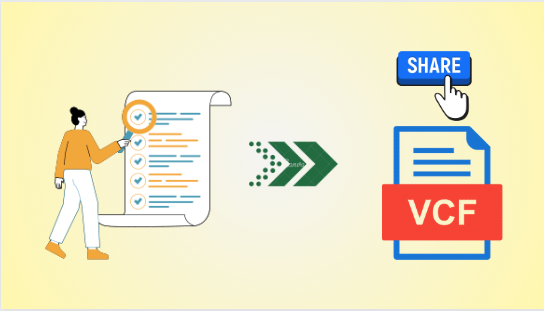Discover the best practices for sharing vCards, ensuring accurate contact information transfer across platforms. Plus, it is suggested to export vCard to PDF to emphasize security, accessibility, and compatibility for seamless communication and networking in various applications and devices. To understand the query in-depth, let’s delve into this write-up.
What are the Best Practices for Sharing vCard Files?
The vCard is a standardized method for organizing contact details, encompassing names, photos, email addresses, mobile and landline numbers, fax details, and more. However, VCF files aren’t readily viewable or shareable; they must be imported into a digital device for access. Converting VCF to PDF makes it viewable and easily shareable.
Factors: Optimal Methods for vCard Distribution
There are several benefits to acquiring a checklist including:
-
Ensures correct and complete contact information transfer.
-
Compatible across various platforms and devices.
-
Facilitates seamless communication and collaboration.
-
Ensures safe and secure information transfer.
-
Streamlines sharing for improved productivity.
-
User-friendly methods for quick and accessible sharing.
-
Adheres to vCard format norms for consistency.
-
Maintains the integrity of contact information during transfer.
After reading the reasons why we need the best practices, now, what the best practices are, we will know about them further.
Top Ways to Share vCard Files – Easy & Efficiently
To transfer VCF files, to another platform reliably, you can opt for the below-mentioned checklist:
-
Attach vCard files directly in emails for easy access.
-
Share vCard files via cloud storage services (e.g., Google Drive, Dropbox).
-
Generate QR codes for quick scanning and sharing vCards.
-
Send vCards directly through messaging platforms like WhatsApp or Telegram.
-
Upload and share vCard links via social media platforms.
-
Utilize dedicated file-sharing platforms for vCard distribution.
-
Verify and update contact details before sharing vCards.
-
Implement secure methods for sharing sensitive contact information.
-
Ensure recipients can easily access and utilize shared vCards across devices.
With the help of the mentioned checklist, you can streamline your procedure. If you are wondering about the techniques to perform the task. Then, don’t worry as in the next section, we will discuss the same.
Efficient Method for Seamless vCard Sharing
Many users are eager to know about the steps to transfer VCF files, but they can’t find reliable ones. So, in this part of the phase, we will discuss how to execute the task with the help of an advanced solution. Thankfully, there is one of the most credible software that can help with it.
The solution is SysTools Mac vCard ConverterTool, and it enables bulk conversion of several VCF contacts simultaneously. Plus, because of its advanced functionalities, IT experts are also opting for this software. We will understand how easy and user-friendly it is from the steps mentioned below:
-
Open the tool.
-
Click ‘Add File/Folder’ to browse and select the specific file/folder on your system. Then, click ‘Next’.
-
Select the ‘PDF’ labeled text radio button.
-
Check ‘Apply Advance Setting’ & click ‘Setting’ for custom filters.
-
Click ‘Change’ to select the final destination for the converted file.
-
Hit ‘Export’ to start the process>>Click ‘OK’.
Note: If you are using a Windows environment, then you can opt for the vCard Viewer Pro Plus Tool.
So, after reading out the entire instructions of the intelligent solution, we can say that there is no other effective technique like this. Also, it provides several features which we will learn next.
Why Choose the Presented Solution?
There are various functionalities offered by the aforementioned tool, and a few of them are outlined below:
-
It can convert VCF to CSV, PST, PDF, MSG, HTML, TXT, etc.
-
Enables Batch Conversion of Multiple VCF Contacts.
-
Facilitates Splitting a Single VCF into Multiple Files.
-
Converts Images from VCF to Different Formats.
-
Supports vCard v2.1, v3.0, and v4.0 Export.
-
Enables Merging Multiple vCard Files into One VCF.
Wrapping Up
This great guide, explains the best practices for sharing vCards and the reasons behind it. To make the procedure flawless, experts advised transforming the VCF files into a viewable format that can be accessible to every device. For the same, we covered the most efficient solution to make the task hassle-free.