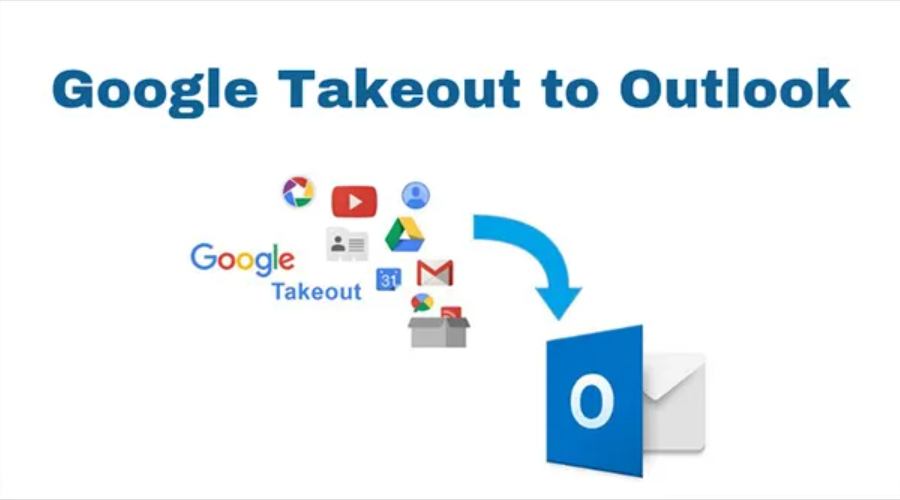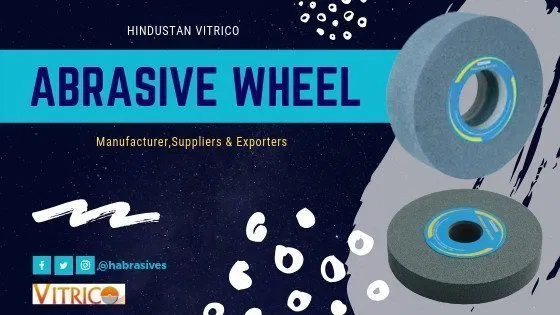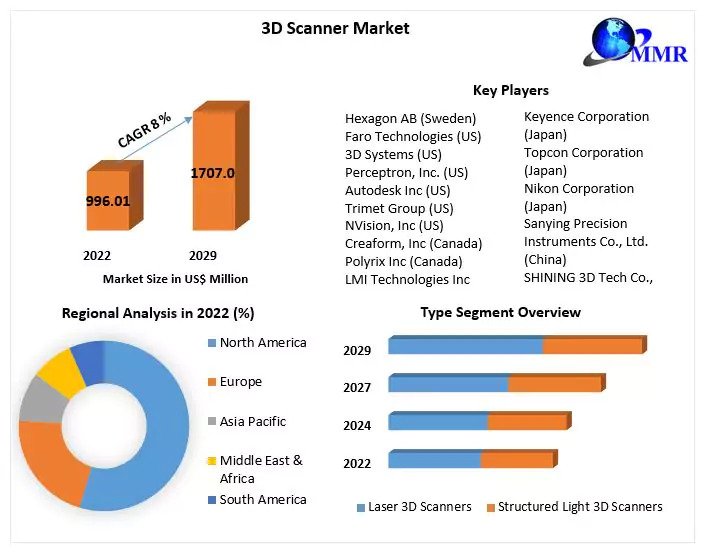In this post, we will discuss a solution to import Takeout into your Outlook profile without compromising your mailbox data. Read the complete guide on how to import Takeout into Outlook.
Google Takeout is a service of the Google Data Liberation Front. This tool allows you to import Takeout into Outlook in a ZIP file that can be extracted into an MBOX file. On the other hand, Outlook is a desktop email client developed by Microsoft. It is one of the most commonly used applications that contain their mailbox data in PST format.
Why Should Users Want to Transfer Takeout Into Outlook?
- Google Takeout is a cloud-based server while Outlook is a desktop-based server.
- Outlook filters spam and blocks external content such as downloaded images, web bugs, and data from unknown resources.
- Users can use the built-in search function to find contacts, appointments, and emails using keywords.
How to Import Takeout into Outlook?
Most of the users are looking for an official solution to transfer Takeout to Outlook. However, there are no manual solutions available. Therefore, we recommend you choose the Corbett Google Takeout Converter. It is one of the perfect options and is specifically designed to convert takeout data without affecting any attribute changes.
Now follow the given instructions to export mailbox data from Takeout:
- Copy the URL and navigate in your browser: https://takeout.google.com/.
- Then enter your Gmail credentials to access Takeout.
- Next, deselect all files and select the mailbox folder you want to export. Then click on the next step.
- Then select file size, file type, and frequency as needed.
- Finally, click “Create Export” and wait for the process to complete.
- Once the process is complete, you will receive a download link to your mailbox data.
Also Read: Google Takeout is Not Working.
Now follow the instructions to convert Takeout data to an Outlook-compatible file extension:
- Download and run the solution on your computer.
- Browse the takeout data you want to convert.
- Next, tap on the PST option from the list of export options.
- Finally, select the destination for the result and then click “Save” to get the result immediately.
Other Prominent Features of Using Alternative Techniques
- With this application, you can restore Google Takeout files.
- It is very easy to use for all types of users without strong technical knowledge.
- You can easily open Google Takeout files and check them before converting.
- It also offers advanced filtering features to convert specific files according to specific time, date, subject, sender and recipient, etc.
- There is no need to download an additional wizard to complete the process.
Time to Wind Up
In this tutorial, we have shared an effective solution to import Takeout into Outlook. Since there is no direct solution to perform the import process. Therefore, one needs an alternative solution to help you complete the solution. Here we have discussed a complete guide on how to transfer Takeout to Outlook without losing a single bit of data. I hope this post helps you solve your question.