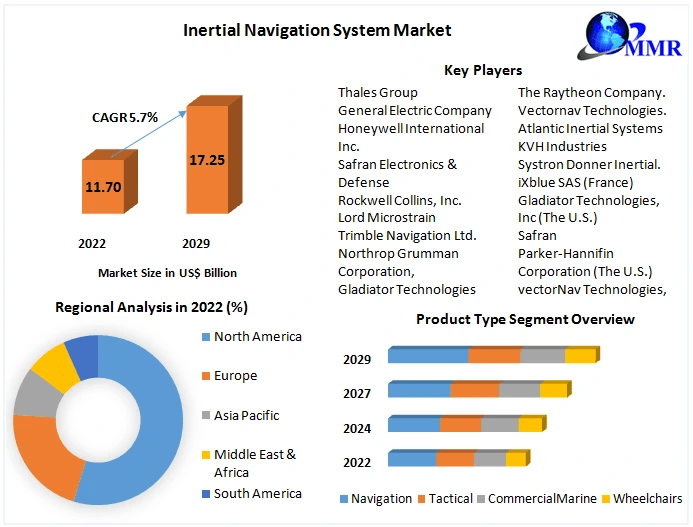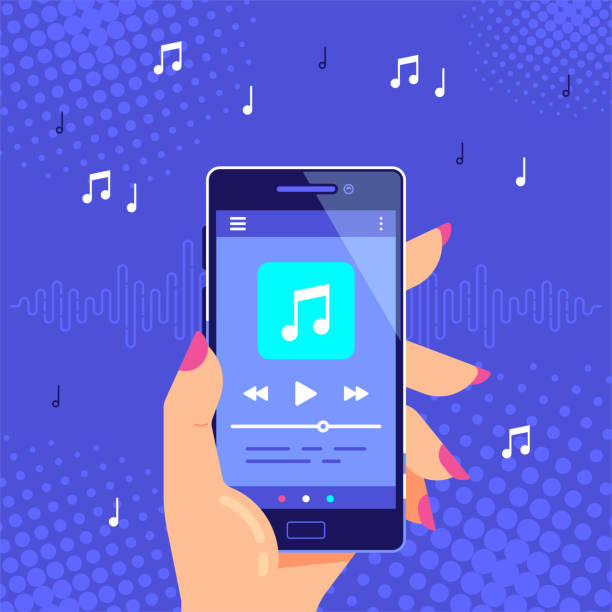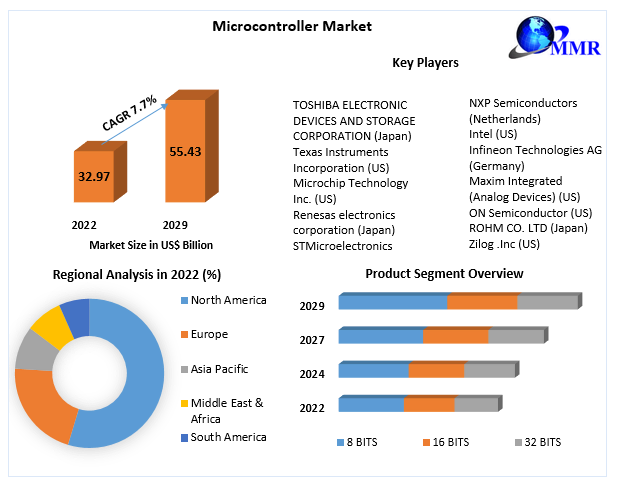Though digging into this task probably doesn’t fall under your highest list of priorities when someone dies, like how to get a death certificate, canceling outstanding subscriptions and other accounts is still vital to the security of your loved one’s assets and personal information.
Option 1: Log in Peacocktv.com/tv with their password and email
If you have your loved one’s password and email, and you’re responsible for closing their accounts, then you can close the account in the same way as your own account. Here is the rundown of those steps.
Step 1. Log in to your loved one’s account
The first step to canceling your loved one’s Peacock account again is to log in. If you’re unsure of your loved one’s password, you can attempt to reset their password if you have access to the account’s email address.
If you’re still unable to log in after completing these actions, it’s best to contact support to see how they can work with you.
Step 2. Go to their account page
Once you’ve logged in, you’ll click on their account from the menu or find it in the toolbar. The location of this item may vary depending on the device you’re browsing on.
After clicking on their account, it should take you to their plan and payment details.
Step 3. Cancel your deceased loved one’s account
Select “Change Plan” next to “Your Plan” to cancel or downgrade. Once their plan is canceled, you will see a confirmation message on the screen and will receive a confirmation email within 3 hours.
Step 4. Ensure your loved one’s account is permanently deleted
Canceling your loved one’s account might seem like enough, but it’s understandable if you would like their account permanently deleted. For steps to delete your Peacock.com/tv account, you need to view Peacock’s Privacy Page or contact Peacock support to request deletion.
Option 2: Contact customer support
If you don’t have access to your loved one’s account, then you’ll need to contact Peacock support.
When filling out their form to “Get in Touch,” explain that you need to close your deceased loved one’s account. They’ll then provide you with the next steps to take to ensure successful account closure.