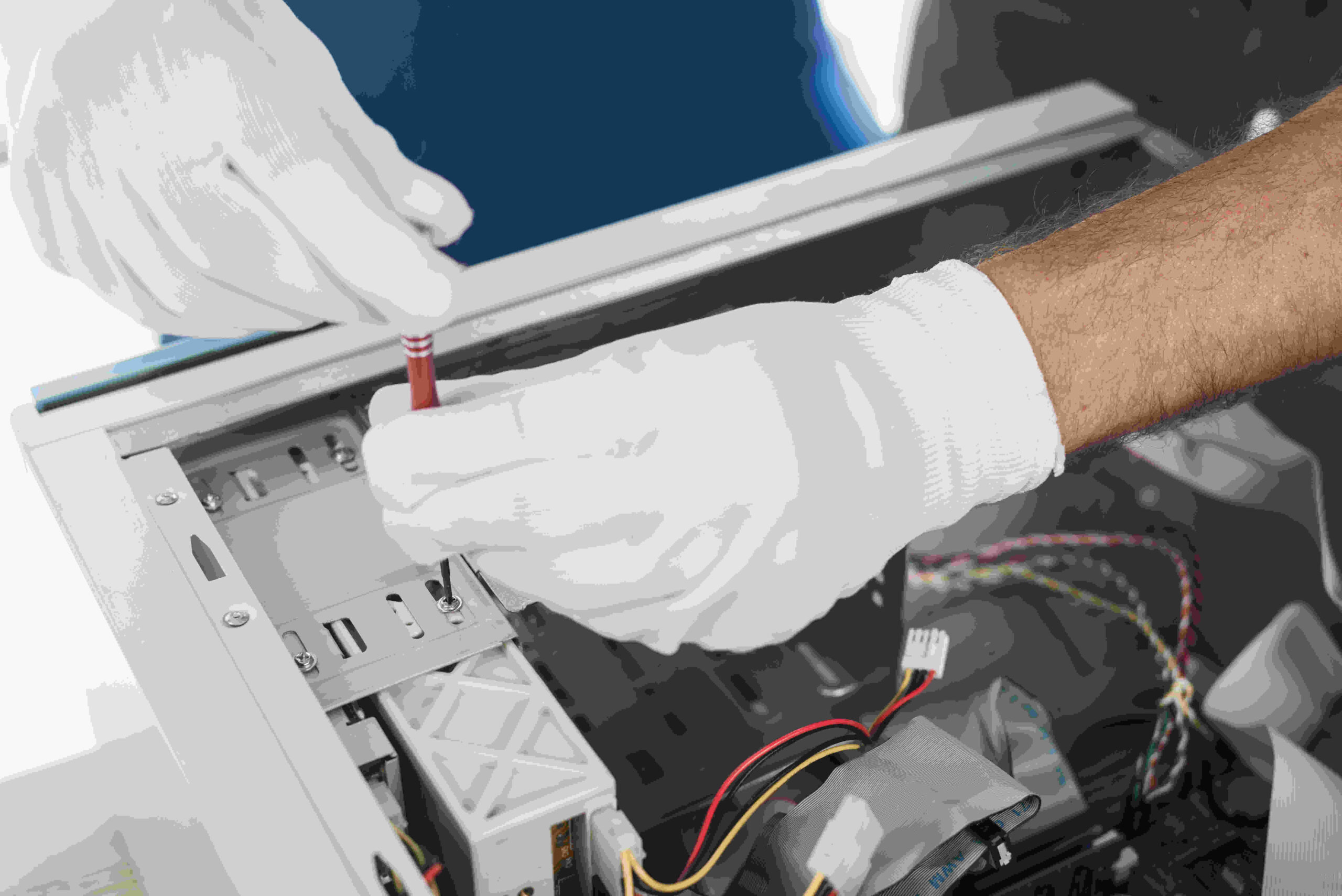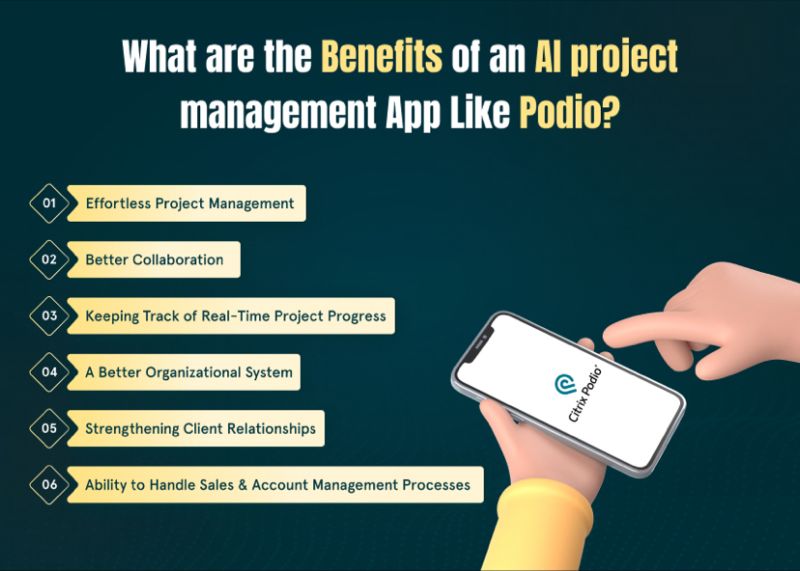An organized and tidy wiring installation is extremely important for any home theater or AV setup. As an av rack builder, keeping cables cleanly routed and out of sight allows you to focus on the entertainment experience rather than being distracted by a rat’s nest of wires. In this blog post, we will discuss some helpful tips and tricks for maintaining clean and organized cabling when installing an AV receiver.
Planning and Preparation
The first and most crucial step for any clean installation is proper planning and preparation. Before even beginning any physical cable routing, take time to think through how each component will connect and how cables will travel from one device to another. Draw a diagram of the layout if needed. Make sure to purchase cables of the appropriate lengths to avoid excess cable bunching. It’s also a good idea to invest in mounting brackets, clips, ties and other cable management accessories during the planning phase. With the right supplies and a clear plan in place, the physical wiring work will go much smoother.
Mounting Components in an Equipment Rack
For those with the space, mounting all components inside a dedicated equipment rack is one of the best ways to achieve a professional-looking installation with tidy cable routing. When designing the rack layout, position components in logical connection order so cables can travel straight from point A to point B without crisscrossing. Mount heavier devices like the AV receiver and streaming boxes towards the bottom for stability. Drill holes in the rack shelf or use plastic grommets to neatly pass cables between shelf levels. Consider adding additional fans or ventilation to prevent heat buildup.
Running Cables to and from the Rack
Once components are securely mounted, run bulk cables like power cords, HDMI, speaker wire and interconnects to and from the rack in an organized fashion. For in-wall installations, plan cable paths beforehand and install low-voltage brackets to neatly support bulk cables inside walls. Surface mounted raceways provide a discreet conduit solution as well. Regardless of installation style, maintain some slack in each cable for flexibility during connecting and future changes without stressing the connectors. Proper strain relief is also essential to protect cable ends.
Distributing Cables at Devices
Just as important as bulk cabling is the final connector-level organization. Neatly bundle related cables together using velcro ties or spiral wrap. Spread connectors out and don’t force them tightly together which can lead to damage over time. Label all cables clearly using printable wrap-around labels or heat shrink tubing for easy identification during set up and troubleshooting. Add protective end caps to inputs not in use. For AV receivers, position HDMI cables in logical port order moving left to right across the back panel. Repeat this process methodically for each component to finish the installation cleanly.
Mounting Displays and Speakers
Once the equipment rack and A/V component cabling is complete, focus on tidily wiring nearby displays and speakers as the final stage. Surface mount TVs directly if possible or use a low-profile mount for a cleaner look. Wire powered speakers close to their mounting location if running in-wall speaker wire by terminating cables directly into wall plates or baseboards. Conceal cable connections neatly behind flat screen displays or inside inconspicuous speaker enclosures. Tidy any excess cable or slack inside walls or ceilings out of sight.
Hidden Wiring Solutions
Racetrack moulding provides an excellent means to hide low-voltage wiring blended into surrounding trims and mouldings. Flexible PVC conduit offers a durable and removable option to discreetly route exposed cabling against walls. For in-floor hiding, consider sliding cables inside hollow floor channels before installing finishing materials like baseboards. Between-joist wiring can also conceal cabling inside wall cavities. Stainless or plastic wiremould surface mounts discretely along baseboards or crown moulding as well for more traditional installations. There are many clever hidden wiring methods, so choose what works best for the specific room design.
Troubleshooting and Future Changes
The final step is documentation. Take detailed photos of the whole installation, make diagrams of cable routes and connections. Note the location of any power conditioners, switches or hidden cabling splices. This will allow for troubleshooting down the road or upgrading components painlessly without redoing the whole wiring job. Consider attaching a small binder with diagrams and photos near the equipment rack for easy reference. Neatly coiled excess cable can also be zip-tied and labeled inside the rack in case cables need lengthening or replacing later on.
Conclusion
With some planning, the right materials and by following guidance like careful component mounting, smart cable routing and discreet wiring solutions, it is very possible to achieve a truly professional-looking AV installation that remains clean, organized and flexible over time. A tidy wiring job allows the end result, which is an amazing home theater experience, to shine through without distraction. Let me know if you have any other questions!